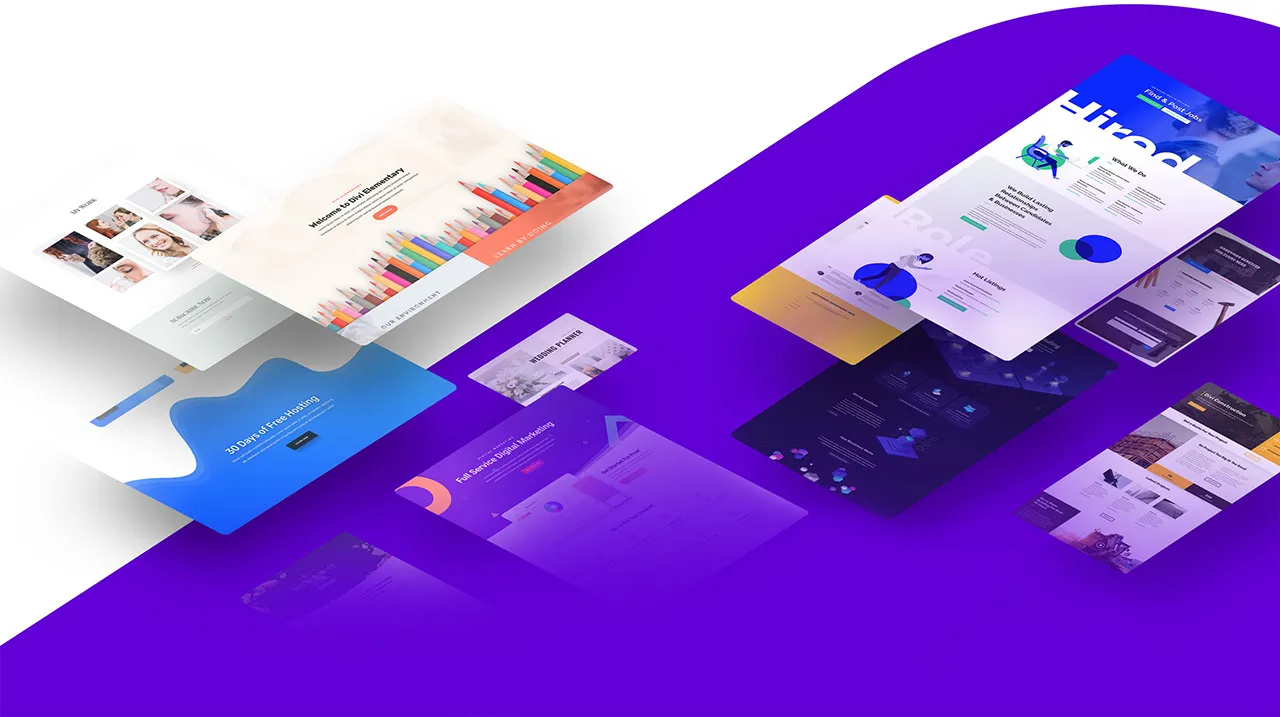There are an overwhelming number of themes available for WordPress. The Divi theme is one of the most popular, being used by nearly 3 million sites. Most agencies build custom themes, either from scratch or using a framework, but when a commercial theme is a viable solution, Divi is the best choice and I’ll tell you why.
About me
I’ve personally built and launched roughly 50 WordPress sites in the last 8 years — some with custom themes built from scratch, some using a framework, and some using free or commercial themes. Roughly 20 of those were built with Divi including gowancommunications.com. Below is what I’ve enjoyed about Divi along with some lessons learned.
1. Build web pages visually
Divi is actually two things: it’s a theme and a page builder. You can install the Divi page builder plugin on WordPress sites without using the Divi theme, but not vice-versa. But I haven’t found a need to separate the two and I suspect you won’t, either.
The Divi page builder is a polished, drag and drop, visual solution for creating page layouts. Modules are the atoms in this system and you organize them into rows and then rows into sections. You can set styles on any of the 3 elements to create column layouts of surprising complexity.
Every element in Divi has a common set of attributes that allow you to set things like background image, background color, text color, text size, padding, margins, etc. But also complex styling like transition shadows, animations, hover styling, and specific styling for mobile, tablet, or desktop. (See below for more on mobile)
The library of modules currently includes around 45 items, ranging from formatted text to a video slider. Plus there are third-party plugins available from other developers. Some or the modules I most often use include:
- Text: A block of text that you can format using the usual WordPress visual editor or by editing the source.
- Blurb: A block of text with an icon or image above it. They’re a nice way to highlight a small bits of information and work well in groups of 3 or 4 in a row.
- Call To Action: A headline, some text, and a button that draws attention to taking an action. If your homepage doesn’t have a CTA on it that’s a red flag.
- Blog: A listing of blog posts, either as a horizontal list or a grid. You can choose to show each posts featured image or not, and which post metadata should display (author, date, tags, etc.).
- Testimonial: Lets you feature a client quote with body text, author name, job title, and company. You could accomplish this with other modules, but I like that this one exists — even it just as a reminder that you need testimonials on your site.
2. Customizable
There are over 800 free, pre-made site layouts you can download. These are a great way to jump-start the design process and you can customize from there. Unlike the wild west environment of public WordPress themes, these layouts are all attractive and modern.
You can customize each module by hand using the wealth of settings, but you can also assign IDs and classes to modules, rows, and sections so you can target them with CSS (cascading style sheets). Divi also has a has other features to make site-wide editing convenient:
- Global modules: You can create these and then reuse across pages. When you update this module anywhere, the changes are global.
- Divi library: A place you can create and store a set of favorite layouts, sections, rows, or modules to use on pages. You could, for instance, create a customized Testimonial style you like and then use it anytime you want to add a new one to a page.
- Header & Navigation Theme Customizer: A somewhat new feature that gives you fine control over your header and navbar. In the earlier days of of the Divi theme this was something your front-end web developer would tackle using custom HTML and CSS, so this is a welcome addition.
- Sidebar: This module lets you create a sidebar area so you can drop in standard WordPress widgets. This is really handy for those widgets that don’t have shortcodes.
3. Naturally mobile optimized
The Divi theme and page builder all produce responsive web pages that look great across mobile, tablet, and desktop sites. You can even dig in and adjust the behavior of specific modules for the 3 media widths. There’s also a selection in the main theme customizer for Mobile Stiles that lets you preview the site at various widths, adjust default text sizes, headers, mobile menu, and more.
I’ve found that I rarely need to make any adjustments to mobile styling on site I build with Divi, and when I do I can accomplish it through either module settings or the theme customizer.
4. Budget conscious
As I write this post Divi can be licensed for $89/year for unlimited sites or $249 for lifetime. The lifetime license is an usual bargain in this age of software-as-a-service since it includes lifetime updates to the theme and premium support.
Downsides?
There are a few, but if you and your client can live with these Divi is an excellent choice.
- Learning curve: The Divi theme has its own way of managing the header, navbar, and site settings, but an experienced WordPress developer or power user will get the hang of it quickly. The Divi page builder, however, take more time to master.
- Styling within content: The Divi builder model implies that editors have power to style pages through their layouts, colors, sizing, etc. For large-scale websites with multiple users this can result in a disjointed website with lack of consistent styling. You could mitigate this through use of pre-build modules (via the Divi Library), but it would still be risky.
- Reliant on Elegant Themes: WordPress will continue to evolve as a CMS and the theme will require updates over time to continue working. You’re reliant on Elegant Themes to provide those updates and support.
- Creating new modules not feasible: Developing a custom module for Divi is no small task. In fact, I consider the complexity so great it’s essentially out of reach. That’s a shame.
In short…
Divi is worth the investment to learn. It’s not the right choice for every web project, but for small to medium sites with experienced users it’s the best choice.